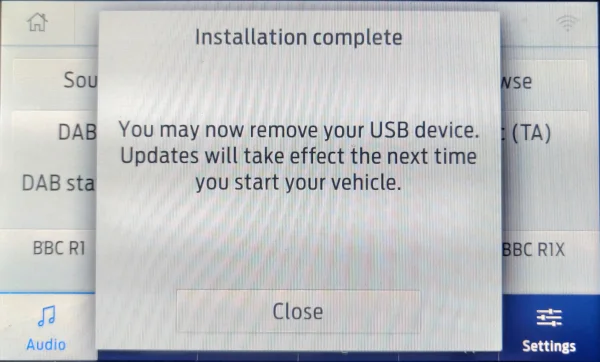Hello, I was looking to update sync 3 on my 2017 Lincoln Continental with navigation. I first attempted to use the official OTA method where I connected to my home wifi to download the update. After checking for software updates in the UI, it didn’t seem to download anything. When I searched online, I came across syn3updater and decided to update using this method. I created a USB stick following the instructions in the prompts and documentation.
Later in the day when I plugged the USB drive with the update to the car, after a few moments I get a message that it is downloading the update. It let it go through and got to the screen where it asks me to restart the car. I waited for it to go to the reformat screen for about 10-15 minutes, but nothing happened. So, I restarted the car with the USB plugged in. Since then the screen has gone blank. I can see the backlight and my phone still works via bluetooth. I can switch to fm, AM or android auto using the steering wheel controls. However, the display is not working.
Is there any way to recover this back from here? I also looked at the forum for similar issues and most of it seem to be due to MY20+ APIMs which is not the case for me. In hindsight, I probably should not have tried OTA and USB method and just stuck to one, but I didn’t realize it at the time.
I also have forscan and pulled the APIM details if that helps:
APIM - Accessory Protocol Interface Module
Part number: HP5T-14G371-CCA
Calibration level: HP5T-14G371-CCG (latest known: HP5T-14G371-CGF)
Strategy : GB5T-14G374-CB
Calibration: GB5T-14G375-CA
SYNC Region: NA
Navigation Variant: Nav
Manufacturer Year: Pre MY20
Install Type: OEM
Old SYNC Version: 2.2.16280
New SYNC Version: 3.4.23188
Do you have a error message, if so what is it?
No error message
Update Method: CyanLabs Syn3 Updater
Syn3 Updater Version: 2.12.5.0 Stable
Syn3 Updater Documentation Read: yes
Syn3 Updater Log File
CYANLABS - SYN3 UPDATER - V2.12.5.0
Branch: Stable
Operating System: Microsoft Windows 11 Pro (2009)
PREVIOUS CONFIGURATION
Version: 2.2.16280
Region: NA
Navigation: True
Install Mode: Auto-Detect (reformat)
Install Mode Overridden: False
My20 Protection Enabled: Auto-Detect
DESTINATION DETAILS
Mode: Drive
Model: USB SanDisk 3.2Gen1 USB Device
Size: 28.7GB
FileSystem: FAT32
Partition Type: MBR
REFORMAT.LST
VOICE=5U5T-14G391-CS_1660783942000.TAR.GZ
GRACENOTES=4U5T-14G423-CC_1615429225000.TAR.GZ
APPS=NU5T-14G381-AD_1689364279000.TAR.GZ
VOICE_NAV=4U5T-14G422-CCN_1709611788000.TAR.GZ
VOICE_NAV=4U5T-14G422-CBN_1709611416000.TAR.GZ
VOICE_NAV=4U5T-14G422-CAN_1709610798000.TAR.GZ
MAP=4U5T-14G421-CJG_1709610049000.TAR.GZ
MAP=4U5T-14G421-CHG_1709609492000.TAR.GZ
MAP=4U5T-14G421-CGG_1709608813000.TAR.GZ
MAP=4U5T-14G421-CFG_1709608559000.TAR.GZ
MAP=4U5T-14G421-CEG_1709607297000.TAR.GZ
MAP=4U5T-14G421-CDG_1709589204000.TAR.GZ
MAP=4U5T-14G421-CCG_1709587982000.TAR.GZ
MAP=4U5T-14G421-CBG_1709587496000.TAR.GZ
MAP=4U5T-14G421-CAG_1708029977000.TAR.GZ
AUTOINSTALL.LST
; CyanLabs Syn3Updater 2.12.5.0 Stable - reformat Mode - Sync 3.4.23188 NA
[SYNCGen3.0_ALL_PRODUCT]
Item1 = RWDataCleaner TOOL - PU5T-14G386-BB_1690840002000.TAR.GZ
Open1 = SyncMyRide\PU5T-14G386-BB_1690840002000.TAR.GZ
Item2 = REFORMAT TOOL - 1u5t-14g386-cb.tar.gz
Open2 = SyncMyRide\1u5t-14g386-cb.tar.gz
Options = AutoInstall
FILES (17)
1u5t-14g386-cb.tar.gz (8.5MB)
PU5T-14G386-BB_1690840002000.TAR.GZ (3.2KB)
5U5T-14G391-CS_1660783942000.TAR.GZ (385.5MB)
4U5T-14G423-CC_1615429225000.TAR.GZ (564.2MB)
NU5T-14G381-AD_1689364279000.TAR.GZ (869.8MB)
4U5T-14G422-CCN_1709611788000.TAR.GZ (540.7MB)
4U5T-14G422-CBN_1709611416000.TAR.GZ (793MB)
4U5T-14G422-CAN_1709610798000.TAR.GZ (1.2GB)
4U5T-14G421-CJG_1709610049000.TAR.GZ (707.8MB)
4U5T-14G421-CHG_1709609492000.TAR.GZ (1023.3MB)
4U5T-14G421-CGG_1709608813000.TAR.GZ (1.2GB)
4U5T-14G421-CFG_1709608559000.TAR.GZ (1.1GB)
4U5T-14G421-CEG_1709607297000.TAR.GZ (1.1GB)
4U5T-14G421-CDG_1709589204000.TAR.GZ (1.3GB)
4U5T-14G421-CCG_1709587982000.TAR.GZ (1.1GB)
4U5T-14G421-CBG_1709587496000.TAR.GZ (1.1GB)
4U5T-14G421-CAG_1708029977000.TAR.GZ (1014.9MB)
LOG
[6/26/2024 3:32:01 PM] Selected Region: NA - Release: Sync 3.4.23188 - Map Version: 2.23 (2023) - NA
[6/26/2024 3:32:01 PM] Install Mode: Auto-Detect (reformat) Forced: False
[6/26/2024 3:32:01 PM] MY20 Protection: Auto-Detect
[6/26/2024 3:32:01 PM] Formatting USB drive
[6/26/2024 3:32:01 PM] Re-creating partition table as MBR and formatting as ExFat on selected USB drive
[6/26/2024 3:32:45 PM] Checking Existing File: 1u5t-14g386-cb.tar.gz
[6/26/2024 3:32:45 PM] Downloading: 1u5t-14g386-cb.tar.gz
[6/26/2024 3:33:10 PM] Validating: 1u5t-14g386-cb.tar.gz
[6/26/2024 3:33:10 PM] Downloaded: 1u5t-14g386-cb.tar.gz
[6/26/2024 3:33:10 PM] Checking Existing File: PU5T-14G386-BB_1690840002000.TAR.GZ
[6/26/2024 3:33:10 PM] Downloading: PU5T-14G386-BB_1690840002000.TAR.GZ
[6/26/2024 3:33:31 PM] Validating: PU5T-14G386-BB_1690840002000.TAR.GZ
[6/26/2024 3:33:31 PM] Downloaded: PU5T-14G386-BB_1690840002000.TAR.GZ
[6/26/2024 3:33:31 PM] Checking Existing File: 5U5T-14G391-CS_1660783942000.TAR.GZ
[6/26/2024 3:33:31 PM] Downloading: 5U5T-14G391-CS_1660783942000.TAR.GZ
[6/26/2024 3:33:49 PM] Validating: 5U5T-14G391-CS_1660783942000.TAR.GZ
[6/26/2024 3:33:50 PM] Downloaded: 5U5T-14G391-CS_1660783942000.TAR.GZ
[6/26/2024 3:33:50 PM] Checking Existing File: 4U5T-14G423-CC_1615429225000.TAR.GZ
[6/26/2024 3:33:50 PM] Downloading: 4U5T-14G423-CC_1615429225000.TAR.GZ
[6/26/2024 3:34:19 PM] Validating: 4U5T-14G423-CC_1615429225000.TAR.GZ
[6/26/2024 3:34:20 PM] Downloaded: 4U5T-14G423-CC_1615429225000.TAR.GZ
[6/26/2024 3:34:20 PM] Checking Existing File: NU5T-14G381-AD_1689364279000.TAR.GZ
[6/26/2024 3:34:20 PM] Downloading: NU5T-14G381-AD_1689364279000.TAR.GZ
[6/26/2024 3:35:01 PM] Validating: NU5T-14G381-AD_1689364279000.TAR.GZ
[6/26/2024 3:35:03 PM] Downloaded: NU5T-14G381-AD_1689364279000.TAR.GZ
[6/26/2024 3:35:03 PM] Checking Existing File: 4U5T-14G422-CCN_1709611788000.TAR.GZ
[6/26/2024 3:35:03 PM] Downloading: 4U5T-14G422-CCN_1709611788000.TAR.GZ
[6/26/2024 3:35:28 PM] Validating: 4U5T-14G422-CCN_1709611788000.TAR.GZ
[6/26/2024 3:35:29 PM] Downloaded: 4U5T-14G422-CCN_1709611788000.TAR.GZ
[6/26/2024 3:35:29 PM] Checking Existing File: 4U5T-14G422-CBN_1709611416000.TAR.GZ
[6/26/2024 3:35:29 PM] Downloading: 4U5T-14G422-CBN_1709611416000.TAR.GZ
[6/26/2024 3:36:07 PM] Validating: 4U5T-14G422-CBN_1709611416000.TAR.GZ
[6/26/2024 3:36:09 PM] Downloaded: 4U5T-14G422-CBN_1709611416000.TAR.GZ
[6/26/2024 3:36:09 PM] Checking Existing File: 4U5T-14G422-CAN_1709610798000.TAR.GZ
[6/26/2024 3:36:09 PM] Downloading: 4U5T-14G422-CAN_1709610798000.TAR.GZ
[6/26/2024 3:37:11 PM] Validating: 4U5T-14G422-CAN_1709610798000.TAR.GZ
[6/26/2024 3:37:14 PM] Downloaded: 4U5T-14G422-CAN_1709610798000.TAR.GZ
[6/26/2024 3:37:14 PM] Checking Existing File: 4U5T-14G421-CJG_1709610049000.TAR.GZ
[6/26/2024 3:37:14 PM] Downloading: 4U5T-14G421-CJG_1709610049000.TAR.GZ
[6/26/2024 3:37:46 PM] Validating: 4U5T-14G421-CJG_1709610049000.TAR.GZ
[6/26/2024 3:37:47 PM] Downloaded: 4U5T-14G421-CJG_1709610049000.TAR.GZ
[6/26/2024 3:37:47 PM] Checking Existing File: 4U5T-14G421-CHG_1709609492000.TAR.GZ
[6/26/2024 3:37:47 PM] Downloading: 4U5T-14G421-CHG_1709609492000.TAR.GZ
[6/26/2024 3:38:37 PM] Validating: 4U5T-14G421-CHG_1709609492000.TAR.GZ
[6/26/2024 3:38:39 PM] Downloaded: 4U5T-14G421-CHG_1709609492000.TAR.GZ
[6/26/2024 3:38:39 PM] Checking Existing File: 4U5T-14G421-CGG_1709608813000.TAR.GZ
[6/26/2024 3:38:39 PM] Downloading: 4U5T-14G421-CGG_1709608813000.TAR.GZ
[6/26/2024 3:39:35 PM] Validating: 4U5T-14G421-CGG_1709608813000.TAR.GZ
[6/26/2024 3:39:37 PM] Downloaded: 4U5T-14G421-CGG_1709608813000.TAR.GZ
[6/26/2024 3:39:37 PM] Checking Existing File: 4U5T-14G421-CFG_1709608559000.TAR.GZ
[6/26/2024 3:39:37 PM] Downloading: 4U5T-14G421-CFG_1709608559000.TAR.GZ
[6/26/2024 3:40:31 PM] Validating: 4U5T-14G421-CFG_1709608559000.TAR.GZ
[6/26/2024 3:40:33 PM] Downloaded: 4U5T-14G421-CFG_1709608559000.TAR.GZ
[6/26/2024 3:40:33 PM] Checking Existing File: 4U5T-14G421-CEG_1709607297000.TAR.GZ
[6/26/2024 3:40:33 PM] Downloading: 4U5T-14G421-CEG_1709607297000.TAR.GZ
[6/26/2024 3:41:27 PM] Validating: 4U5T-14G421-CEG_1709607297000.TAR.GZ
[6/26/2024 3:41:29 PM] Downloaded: 4U5T-14G421-CEG_1709607297000.TAR.GZ
[6/26/2024 3:41:29 PM] Checking Existing File: 4U5T-14G421-CDG_1709589204000.TAR.GZ
[6/26/2024 3:41:29 PM] Downloading: 4U5T-14G421-CDG_1709589204000.TAR.GZ
[6/26/2024 3:42:32 PM] Validating: 4U5T-14G421-CDG_1709589204000.TAR.GZ
[6/26/2024 3:42:35 PM] Downloaded: 4U5T-14G421-CDG_1709589204000.TAR.GZ
[6/26/2024 3:42:35 PM] Checking Existing File: 4U5T-14G421-CCG_1709587982000.TAR.GZ
[6/26/2024 3:42:35 PM] Downloading: 4U5T-14G421-CCG_1709587982000.TAR.GZ
[6/26/2024 3:43:33 PM] Validating: 4U5T-14G421-CCG_1709587982000.TAR.GZ
[6/26/2024 3:43:35 PM] Downloaded: 4U5T-14G421-CCG_1709587982000.TAR.GZ
[6/26/2024 3:43:35 PM] Checking Existing File: 4U5T-14G421-CBG_1709587496000.TAR.GZ
[6/26/2024 3:43:35 PM] Downloading: 4U5T-14G421-CBG_1709587496000.TAR.GZ
[6/26/2024 3:44:28 PM] Validating: 4U5T-14G421-CBG_1709587496000.TAR.GZ
[6/26/2024 3:44:30 PM] Downloaded: 4U5T-14G421-CBG_1709587496000.TAR.GZ
[6/26/2024 3:44:30 PM] Checking Existing File: 4U5T-14G421-CAG_1708029977000.TAR.GZ
[6/26/2024 3:44:30 PM] Downloading: 4U5T-14G421-CAG_1708029977000.TAR.GZ
[6/26/2024 3:45:18 PM] Validating: 4U5T-14G421-CAG_1708029977000.TAR.GZ
[6/26/2024 3:45:21 PM] Downloaded: 4U5T-14G421-CAG_1708029977000.TAR.GZ
[6/26/2024 3:45:21 PM] Preparing USB drive
[6/26/2024 3:45:21 PM] Checking Existing File: 1u5t-14g386-cb.tar.gz
[6/26/2024 3:45:21 PM] Copying: 1u5t-14g386-cb.tar.gz
[6/26/2024 3:45:21 PM] Validating: 1u5t-14g386-cb.tar.gz
[6/26/2024 3:45:21 PM] Copied: 1u5t-14g386-cb.tar.gz
[6/26/2024 3:45:21 PM] Checking Existing File: PU5T-14G386-BB_1690840002000.TAR.GZ
[6/26/2024 3:45:21 PM] Copying: PU5T-14G386-BB_1690840002000.TAR.GZ
[6/26/2024 3:45:21 PM] Validating: PU5T-14G386-BB_1690840002000.TAR.GZ
[6/26/2024 3:45:21 PM] Copied: PU5T-14G386-BB_1690840002000.TAR.GZ
[6/26/2024 3:45:21 PM] Checking Existing File: 5U5T-14G391-CS_1660783942000.TAR.GZ
[6/26/2024 3:45:21 PM] Copying: 5U5T-14G391-CS_1660783942000.TAR.GZ
[6/26/2024 3:45:35 PM] Validating: 5U5T-14G391-CS_1660783942000.TAR.GZ
[6/26/2024 3:45:37 PM] Copied: 5U5T-14G391-CS_1660783942000.TAR.GZ
[6/26/2024 3:45:37 PM] Checking Existing File: 4U5T-14G423-CC_1615429225000.TAR.GZ
[6/26/2024 3:45:37 PM] Copying: 4U5T-14G423-CC_1615429225000.TAR.GZ
[6/26/2024 3:45:56 PM] Validating: 4U5T-14G423-CC_1615429225000.TAR.GZ
[6/26/2024 3:46:00 PM] Copied: 4U5T-14G423-CC_1615429225000.TAR.GZ
[6/26/2024 3:46:00 PM] Checking Existing File: NU5T-14G381-AD_1689364279000.TAR.GZ
[6/26/2024 3:46:00 PM] Copying: NU5T-14G381-AD_1689364279000.TAR.GZ
[6/26/2024 3:46:29 PM] Validating: NU5T-14G381-AD_1689364279000.TAR.GZ
[6/26/2024 3:46:35 PM] Copied: NU5T-14G381-AD_1689364279000.TAR.GZ
[6/26/2024 3:46:35 PM] Checking Existing File: 4U5T-14G422-CCN_1709611788000.TAR.GZ
[6/26/2024 3:46:35 PM] Copying: 4U5T-14G422-CCN_1709611788000.TAR.GZ
[6/26/2024 3:47:01 PM] Validating: 4U5T-14G422-CCN_1709611788000.TAR.GZ
[6/26/2024 3:47:05 PM] Copied: 4U5T-14G422-CCN_1709611788000.TAR.GZ
[6/26/2024 3:47:05 PM] Checking Existing File: 4U5T-14G422-CBN_1709611416000.TAR.GZ
[6/26/2024 3:47:05 PM] Copying: 4U5T-14G422-CBN_1709611416000.TAR.GZ
[6/26/2024 3:47:50 PM] Validating: 4U5T-14G422-CBN_1709611416000.TAR.GZ
[6/26/2024 3:47:56 PM] Copied: 4U5T-14G422-CBN_1709611416000.TAR.GZ
[6/26/2024 3:47:56 PM] Checking Existing File: 4U5T-14G422-CAN_1709610798000.TAR.GZ
[6/26/2024 3:47:56 PM] Copying: 4U5T-14G422-CAN_1709610798000.TAR.GZ
[6/26/2024 3:49:08 PM] Validating: 4U5T-14G422-CAN_1709610798000.TAR.GZ
[6/26/2024 3:49:17 PM] Copied: 4U5T-14G422-CAN_1709610798000.TAR.GZ
[6/26/2024 3:49:17 PM] Checking Existing File: 4U5T-14G421-CJG_1709610049000.TAR.GZ
[6/26/2024 3:49:17 PM] Copying: 4U5T-14G421-CJG_1709610049000.TAR.GZ
[6/26/2024 3:49:58 PM] Validating: 4U5T-14G421-CJG_1709610049000.TAR.GZ
[6/26/2024 3:50:03 PM] Copied: 4U5T-14G421-CJG_1709610049000.TAR.GZ
[6/26/2024 3:50:03 PM] Checking Existing File: 4U5T-14G421-CHG_1709609492000.TAR.GZ
[6/26/2024 3:50:03 PM] Copying: 4U5T-14G421-CHG_1709609492000.TAR.GZ
[6/26/2024 3:51:30 PM] Validating: 4U5T-14G421-CHG_1709609492000.TAR.GZ
[6/26/2024 3:51:38 PM] Copied: 4U5T-14G421-CHG_1709609492000.TAR.GZ
[6/26/2024 3:51:38 PM] Checking Existing File: 4U5T-14G421-CGG_1709608813000.TAR.GZ
[6/26/2024 3:51:38 PM] Copying: 4U5T-14G421-CGG_1709608813000.TAR.GZ
[6/26/2024 3:53:23 PM] Validating: 4U5T-14G421-CGG_1709608813000.TAR.GZ
[6/26/2024 3:53:38 PM] Copied: 4U5T-14G421-CGG_1709608813000.TAR.GZ
[6/26/2024 3:53:38 PM] Checking Existing File: 4U5T-14G421-CFG_1709608559000.TAR.GZ
[6/26/2024 3:53:38 PM] Copying: 4U5T-14G421-CFG_1709608559000.TAR.GZ
[6/26/2024 3:55:18 PM] Validating: 4U5T-14G421-CFG_1709608559000.TAR.GZ
[6/26/2024 3:55:33 PM] Copied: 4U5T-14G421-CFG_1709608559000.TAR.GZ
[6/26/2024 3:55:33 PM] Checking Existing File: 4U5T-14G421-CEG_1709607297000.TAR.GZ
[6/26/2024 3:55:33 PM] Copying: 4U5T-14G421-CEG_1709607297000.TAR.GZ
[6/26/2024 3:57:13 PM] Validating: 4U5T-14G421-CEG_1709607297000.TAR.GZ
[6/26/2024 3:57:21 PM] Copied: 4U5T-14G421-CEG_1709607297000.TAR.GZ
[6/26/2024 3:57:21 PM] Checking Existing File: 4U5T-14G421-CDG_1709589204000.TAR.GZ
[6/26/2024 3:57:21 PM] Copying: 4U5T-14G421-CDG_1709589204000.TAR.GZ
[6/26/2024 3:59:20 PM] Validating: 4U5T-14G421-CDG_1709589204000.TAR.GZ
[6/26/2024 3:59:36 PM] Copied: 4U5T-14G421-CDG_1709589204000.TAR.GZ
[6/26/2024 3:59:36 PM] Checking Existing File: 4U5T-14G421-CCG_1709587982000.TAR.GZ
[6/26/2024 3:59:36 PM] Copying: 4U5T-14G421-CCG_1709587982000.TAR.GZ
[6/26/2024 4:00:45 PM] Validating: 4U5T-14G421-CCG_1709587982000.TAR.GZ
[6/26/2024 4:01:02 PM] Copied: 4U5T-14G421-CCG_1709587982000.TAR.GZ
[6/26/2024 4:01:02 PM] Checking Existing File: 4U5T-14G421-CBG_1709587496000.TAR.GZ
[6/26/2024 4:01:02 PM] Copying: 4U5T-14G421-CBG_1709587496000.TAR.GZ
[6/26/2024 4:02:08 PM] Validating: 4U5T-14G421-CBG_1709587496000.TAR.GZ
[6/26/2024 4:02:25 PM] Copied: 4U5T-14G421-CBG_1709587496000.TAR.GZ
[6/26/2024 4:02:25 PM] Checking Existing File: 4U5T-14G421-CAG_1708029977000.TAR.GZ
[6/26/2024 4:02:25 PM] Copying: 4U5T-14G421-CAG_1708029977000.TAR.GZ
[6/26/2024 4:03:24 PM] Validating: 4U5T-14G421-CAG_1708029977000.TAR.GZ
[6/26/2024 4:03:35 PM] Copied: 4U5T-14G421-CAG_1708029977000.TAR.GZ
[6/26/2024 4:03:35 PM] Generating reformat.lst
[6/26/2024 4:03:35 PM] Generating autoinstall.lst
[6/26/2024 4:03:35 PM] ALL FILES DOWNLOADED AND COPIED TO THE USB DRIVE SUCCESSFULLY!